Nailer's blog
Node-MongoDB CRUD
March 5th, 2019
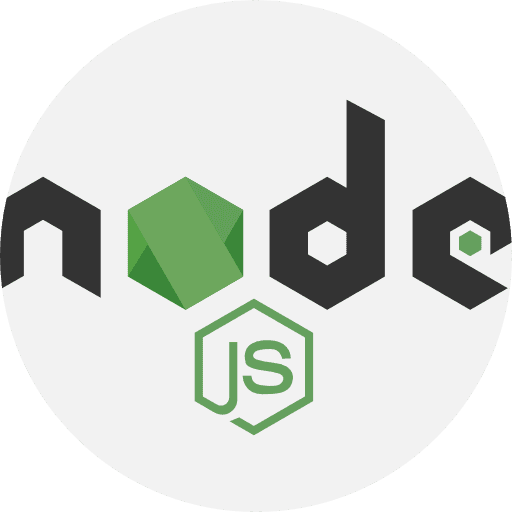
SQL과 NoSQL
SQL(Structured Query Language)
- table 단위
- 1개의 정보(튜플) = row 또는 record
- attribute를 Column이라고 한다.
NoSQL(Not Only SQL)
- collection 단위
- 1개의 정보(튜플) = document
- attribute를 field라고 한다.
Installing MongoDB
v4.0.4이고 MacOS이기 때문에 편하게 homebrew로 설치한다.
ROBO 3T라는 GUI tool을 다운로드했다.
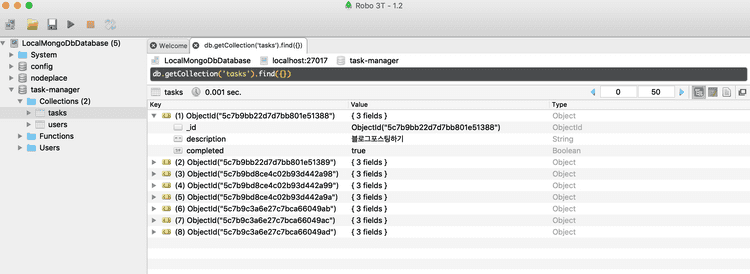
(이러한 GUI를 제공해준다. 명령어 또한 보여주기 때문에 공부도 된다.)
Connecting and Inserting Documents
mongodb 연결하기
mongodb.js
const mongodb = require('mongodb')
const MongoClient = mongodb.MongoClient
const connectionURL = 'mongodb://127.0.0.1:27017'
const database = 'task-manager'
MongoClient.connect(connectionURL, { useNewUrlParser: true }, (error, client) => { // option useNewUrlParser: true
if(error) {
return console.log('unable to connect to database')
}
console.log('connected correctly')
}); //callback이후 새로운 데이터베이스를 만들고 컬렉션을 생성하고 추가하는 작업에서 인증 문제로 인해 막혔다.
이에 대해 몽고디비 공식문서에서 해결책을 찾아냈다.
(http://mongodb.github.io/node-mongodb-native/2.0/reference/connecting/authenticating/)
const connectionURL = 'mongodb://csheum:<password>@127.0.0.1:27017'url로 아이디와 패스워드를 넘겨준다.
(실제 배포에 있어서는 보안문제가 발생할 수 있으므로, dotenv를 사용하자.)
// CRUD
const mongodb = require('mongodb')
const MongoClient = mongodb.MongoClient
const connectionURL = 'mongodb://csheum:password@127.0.0.1:27017'
const databaseName = 'task-manager'
MongoClient.connect(connectionURL, { useNewUrlParser: true }, (error, client) => { // option useNewUrlParser: true
if(error) {
return console.log('unable to connect to database')
}
const db = client.db(databaseName)
db.collection('users').insertOne({
name: 'Nailer',
age: '25',
})// callback
}) //callback
그 결과
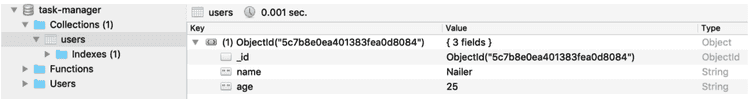
insertOne method의 error처리와 결과 확인
Create
db.collection('users').insertOne({
name: 'Nailer',
age: '25',
}, (error, result) => {
if(error){
console.log('unable to insert document')
}
console.log(result.ops);
})// callback1번째 인자는 error, 2번째 인자는 result이다.
result.ops에서 ops는 document를 array로 보여준다.
지금은 1개의 document만 넣었기 때문에 1개만 보인다.
[ { name: 'Nailer', age: '25', _id: 5c7b955376ddba7f45a360ac } ]여러 document를 create할 때 insertMany method를 사용한다.
db.collection('users').insertMany([
{
name: 'hyuk',
age: 25,
}, {
name: 'jun',
age: 25,
}
]
, (error, result)=>{
if(error){
return console.log('unable to insert them')
}
console.log(result.ops)
})mongodb API doc. 확인하는 곳! 다양한 옵션들을 확인한다.
MongoDB의 큰 특징 중 하나로 ObjectId는 mongodb에 의해 자동으로 생성된다.
- mysql의 auto increment 되는 id와 달리 GUID(Globally Unique Identifier,)를 사용하여 편리하다.
- 총 12byte짜리 정보이며 순서대로
- 4byte는 UNIX 시간
- 5byte는 random value
- 3byte는 random value로 시작하는 counter
https://docs.mongodb.com/manual/reference/method/ObjectId/
(ObjectID에 대한 설명)
Read
db.collection('users').findOne({
name: 'jun',
age: 21,
}, (error, user) => {
if(error){
console.log('unable to fetch')
}
console.log(user)
})탐색결과가 없더라도 탐색 자체의 error가 아니면 error 처리되지 않고 null이 출력됨.
ObjectID를 이용한 탐색
db.collection('users').findOne({
_id: new ObjectID("5c7b99ce6bafd9a6fb696a4f") // 그냥 스트링으로 들어가면 안되고 ObjectID 타입으로
}, (error, user) => {
if(error){
console.log('unable to fetch')
}
console.log(user)
})promise와 callback에 대하여
callback.js
const doWorkCallBack = (callback) => {
setTimeout(() => {
callback('This is my error', undefined)
}, 2000)
}
doWorkCallBack((error, result) => {
if (error) {
return console.log(error)
}
console.log(result)
})
promise.js
console.log('promise.js is running')
const doWorkPromise = new Promise((resolve, reject) => {
setTimeout(() => {
reject('well...')
//resolve([7, 4, 1])
}, 2000)
})
doWorkPromise
.then((result) => {
console.log("success", result)
})
.catch((error) => {
console.log(error)
})
Update
const updatePromise = db.collection('users').updateOne({
_id: new ObjectID("5c7b99ce6bafd9a6fb696a4f")
}, {
$set: {
name: 'junijuni',
}
})
updatePromise.then((result) => {
console.log(result)
}).catch((error) => {
console.log(error)
})updateOne method를 사용하였고, 예상과 다른점은
2번째 argument로 $set 안에 update할 attribute와 그 내용을 넣는다는 점이다. $set은 다양한 operator 중 하나이다. 아래 목록이 있다.
이후 update가 성공적인지 확인하기 위해 updatePromise를 통해 결과를 확인하면 시행한 update에 대한 매우 긴 정보가 들어있다.
mongodb update operators
다양한 옵션들이 있다.
| Name | Description |
|---|---|
$currentDate |
Sets the value of a field to current date, either as a Date or a Timestamp. |
$inc |
Increments the value of the field by the specified amount. |
$min |
Only updates the field if the specified value is less than the existing field value. |
$max |
Only updates the field if the specified value is greater than the existing field value. |
$mul |
Multiplies the value of the field by the specified amount. |
$rename |
Renames a field. |
$set |
Sets the value of a field in a document. |
$setOnInsert |
Sets the value of a field if an update results in an insert of a document. Has no effect on update operations that modify existing documents. |
$unset |
Removes the specified field from a document. |
https://docs.mongodb.com/manual/reference/operator/update/
모든 task들의 completed 를 true로 바꾸기
db.collection().updateMany()는 다음과 같다.
db.collection.updateMany(
<filter>,
<update>,
{
upsert: <boolean>,
writeConcern: <document>,
collation: <document>,
arrayFilters: [ <filterdocument1>, ... ]
}
)위를 참고한 결과
const updateAllTasksPromise = db.collection('tasks').updateMany({ }, {
$set: {
completed: true,
},
})
updateAllTasksPromise
.then((result) => {
console.log(result)
})
.catch((error) => {
console.log(error)
})Delete
deleteMany는 특정 조건에 부합하는 documents들을 삭제한다.
db.collection('users').deleteMany({
age: 26,
})
.then((result) => {
console.log(result)
})
.catch((error) => {
console.log(error)
})
**deleteOne method **
db.collection('tasks').deleteOne({
description: '빨래하기',
})
.then((result) => {
console.log(result)
})
.catch((error) => {
console.log(error)
})
CRUD 모두 단일 document에 대한 처리와 다수의 document에 대한 처리로 나뉜다. 다양한 옵션이 있는 만큼 mongodb 문서에 대한 참고가 많이 필요한 것 같다.